Wordscapes is not just another word game; it’s an immersive experience designed to stimulate your mind and ignite your passion for language. Developed by PeopleFun, this mobile game offers a refreshing twist on traditional word puzzles, combining the elements of crosswords, anagrams, and word searches into one addictive package.
How to Play Wordscapes online?
Wordscapes presents players with a grid of letters and a handful of empty spaces waiting to be filled with words. The objective? To swipe through the letters, connecting them to form words that fit into the crossword-style grid. With each correct word, the grid begins to fill, revealing more letters for players to work with.
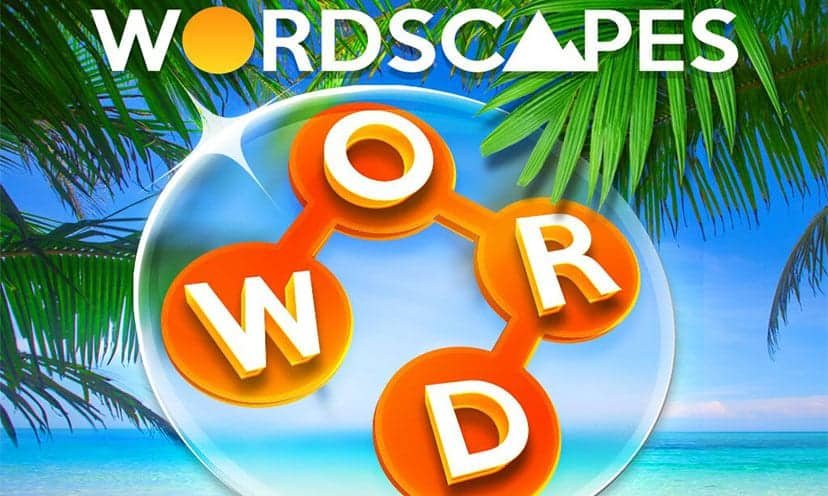
Wordscapes game is anything but easy. As you progress through the levels, the puzzles become increasingly challenging, testing your vocabulary, pattern recognition, and problem-solving skills. Yet, despite the occasional head-scratcher, there’s a sense of relaxation that permeates the gameplay, making it the perfect choice for unwinding after a long day or keeping your mind sharp during moments of downtime.
Tips for Success
While Words capes may be easy to pick up, mastering it requires strategy, patience, and a knack for wordplay. Here are some tips to help you conquer even the toughest puzzles:
Start Small: Begin by focusing on shorter words to fill in the grid and uncover new letters. This will give you more options to work with as you tackle longer, more challenging words.
Look for Patterns: Pay attention to recurring letter combinations and patterns within the grid. Identifying these can help you quickly piece together words and progress through the puzzle more efficiently.
Use Hints Wisely: If you find yourself stuck on a particularly tricky puzzle, don’t hesitate to use hints. However, use them sparingly, as you only have a limited number available.
Experiment with Different Approaches: Don’t be afraid to try different strategies and approaches to solving puzzles. What works for one player may not work for another, so don’t be afraid to think outside the box.
Take Breaks When Needed: If you find yourself getting frustrated or stuck on a puzzle, take a step back and give yourself a break. Sometimes, stepping away for a few minutes can provide the clarity and perspective needed to tackle the problem with fresh eyes.
FAQs
Wordscapes is a popular mobile game developed by PeopleFun that offers a unique twist on traditional word puzzles. Combining elements of crosswords, anagrams, and word searches, Wordscapes provides players with thousands of levels to solve across various themes and difficulty levels. With stunning visuals, tranquil soundscapes, and addictive gameplay, Wordscapes has become a favorite among word enthusiasts worldwide.
Playing Wordscapes is as easy as pie! Simply swipe your way through the grid of letters, connecting them to form words that fit into the crossword-style puzzle. The goal is to fill in all the empty spaces and uncover the hidden words. With each correct word, the puzzle begins to take shape, revealing more letters for you to work with. It’s a perfect blend of challenge and relaxation that will keep you coming back for more!
Wordscapes boasts thousands of levels for players to explore and conquer. From beginner-friendly puzzles to brain-bending challenges, there’s no shortage of content to keep you entertained for hours on end. Plus, with new levels added regularly, the fun never has to stop!
Yes, Wordscapes is free to download and play! While the game does offer in-app purchases for hints and other bonuses, they are entirely optional and not necessary to enjoy the full experience. So go ahead, download Wordscapes today on Android and iOS device and start your word-solving adventure without spending a dime.
Absolutely! Wordscapes is a safe and family-friendly game that is suitable for players of all ages. you can enjoy hours of wholesome fun without any worries. So sit back, relax, and immerse yourself in the world of Wordscapes with peace of mind.
Yes, you can! While Wordscapes is primarily a mobile game available on iOS and Android devices, you can also play it on your computer using an Android emulator such as BlueStacks or NoxPlayer. Simply download the emulator, install Wordscapes from the Google Play Store, and you’re ready to start playing on the big screen.